The easiest way to upload to Walrus
Learn how to upload your first file to Walrus.
 2 min
2 minWalrus is a decentralized storage network where files exist for a set number of epochs. Once uploaded, they remain on the network until they expire.
If you were uploading directly to Walrus, you’d need to manually track and renew your files to store them on Walrus. That’s where Tusky comes in.
Tusky takes care of the heavy lifting by managing storage duration, making uploads seamless, and keeping your files accessible for as long as you need.
But don’t take our word for it—just see what Walrus has to say!
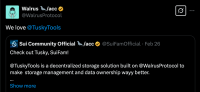
Ready to start? Here’s how to upload your first file in just 2 minutes.
How to upload to Walrus
You can get started with Tusky in just a few steps.
Sign up for a free Tusky account, save your recovery phrase, create a vault, and start uploading! It’s that easy 😉
For a step-by-step guide, watch the video below.
Developers uploading to Walrus
For developers, Tusky provides a flexible API, SDK, CLI, and CDN, allowing you to easily store and manage data on Walrus.
Whether you're building dApps, managing large datasets, or need efficient decentralized storage, Tusky lets you upload and manage files with just a few lines of code.
import { Tusky } from "@tusky-io/ts-sdk";
const tusky = await Tusky.init({ apiKey: "your-api-key" });
const { id: vaultId } = await tusky.vault.create("My personal vault");
const path = "/path/to/my/file.jpg";
const uploadId = await tusky.file.upload(vaultId, path);Check out our docs to get started.
Need more reasons to use Tusky's dev tools? Here are 15.
Chat with our community
Talk to other members of our community, ask questions and get the heads up on all the latest Tusky happenings.

